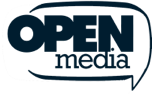ExpressVPN blog
Your destination for privacy news, how-to guides, and the latest on our VPN tech

Latest Posts
-

How does TikTok know your location?
TikTok automatically collects certain information that can help determine your general location, even if you don’t tag where you are in your posts. This can include information related to your SIM c...
-

How often should you change your passwords?
Passwords sit at the center of almost everything we do online, yet expert advice on how often we should update them has bounced around for years. So what is “good security” when it comes to passwo...
-

Is Brave browser safe? Everything you need to know about its privacy and security
Brave positions itself as a privacy-focused browser, but does that mean it’s any safer than more popular options like Chrome and Firefox? In this overview, we’ll analyze how Brave handles tracking...
Featured
See allFeatured Video
-

Top 10 video games that will change how you view privacy
https://www.youtube.com/watch?v=7uOfHGT5p4w If you love online gaming and are interested in privacy, check out these video games that involve hacking, cybersecurity, and surveillance. Not only ...