In short, yes, ethernet is better than wifi because an ethernet connection is much faster and more stable. Depending on your cable, you could theoretically reach a maximum speed of 10 Gbps (that’s on a Cat6a cable). Using an Ethernet cable ensures a more consistent internet speed when compared with a Wi-Fi connection.
Jump to…
What is Ethernet?
What is Wi-Fi?
What is the difference between a Wi-Fi and Ethernet connection?
Choosing between Wi-Fi or Ethernet
If you’re big on streaming or gaming, using an Ethernet cable could boost speed, which means less buffering and lag.
Compared to a wired connection, Wi-Fi signals tend to receive a lot more interference, whether from objects or walls blocking the physical path to devices or from hardware issues. Dropped connections are much more common.
From a security standpoint, using an Ethernet cable makes your connection much more secure. A hacker must access its cable and router to attack a device over an Ethernet connection. In contrast, someone can much more easily intercept Wi-Fi traffic as it’s transmitted through the air.
Read more: How to increase download speed
What is Ethernet?
Ethernet is a wiring system that is used to connect devices to each other. While the form factor has remained the same, its speed has improved over the years. It makes sense to use an Ethernet connection if your computer setup is stationary—for example if you use a desktop. You can also plug an Ethernet cable into your laptop if your wireless internet connection becomes unstable, especially during video calls.
However, If you can’t run a wire between two devices, you can use wireless ethernet adapters (WLAN). These devices use high-frequency radio waves to connect devices to each other.
If you want to be as secure as possible when going online, Ethernet is the way to go. However, if you’re using Wi-Fi—and most of us do, especially on mobile devices—it’s worth keeping your connection secure with a VPN.
What is Wi-Fi?
Wi-Fi stands for wireless fidelity. This technology allows computers, smart devices, and other compatible devices to connect to the internet wirelessly within a designated area.
The benefits of Wi-Fi are obvious: It lets you access the internet wherever you are in your house, not to mention allowing you to use mobile devices without the need for data plans.
Wi-Fi is often sufficient for daily browsing on your laptop, social media networking, and usually even video calls. It’s also necessary for “internet of things” (IoT) devices like smart lights and fridges. Plus, let’s face it, with many of us working from home nowadays, we like to be able to sit in different spots throughout the day and not be tethered to a cable.
In recent years, Wi-Fi speeds have improved tremendously. The next generation of Wi-Fi—dubbed Wi-Fi 7—is expected to be launched in 2024 and is meant to reach an astounding 30 Gbps.
What is the difference between a Wi-Fi and Ethernet connection?
The main difference between a Wi-Fi and Ethernet connection is that Wi-Fi transmits data over wireless signals while Ethernet generally requires a cable connection.
Below, we compare key distinguishing features between the two:
Wi-Fi vs. Ethernet: Speed
While Wi-Fi has gotten significantly better over the years, it’s still behind in terms of speed when compared to an Ethernet connection.
Sometimes, using an Ethernet connection makes for a better internet experience. For avid gamers, an Ethernet cable could help lower latency and ping while playing online games.
How to choose Ethernet cables
Before purchasing an Ethernet cable, there are several things to note. Firstly, you’ll need to look at the category; this determines the amount of bandwidth the cable can support. Next, decide on the range you’ll need. Finally, figure out how vital shielding is to you. As electromagnetic interference (EMI) could affect Ethernet cables made of copper conductors, a shielded cable includes a conductive material that prevents this from happening.
Below is a table of the various cables available, their bandwidths, range, and shielding information.
| Cable category | Max bandwidth | Max transmission speeds | Range | Shielding type |
| Cat 8.1 or 8.2 | 2,000 MHz | 40Gbps | 131 ft. | Shielded |
| Cat 7a | 1,000 MHz | 100Gbps | 328 ft. | Shielded |
| Cat 7 | 600 MHz | 100Gbps | 328 ft. | Shielded |
| Cat 6a | 500 MHz | 10Gbps | 328 ft. | Shielded |
| Cat 6 | 250 MHz | 10Gbps | 328 ft. | Shielded or unshielded |
| Cat 5e | 100 MHz | 1,000Mbps | 328 ft. | Unshielded |
| Cat 5 | 100 MHz | 10 to 100Mbps | 328 ft. | Unshielded |
| Cat 3 | 16 MHz | 10Mbps | 328 ft. | Unshielded |
Wi-Fi vs. Ethernet: Security
Considering that any sort of data distributed over an Ethernet connection needs to be physically accessed through a cable, Ethernet connections are more secure. As Wi-Fi is distributed over the air, it’s easier to intercept by malicious third parties. Using a VPN could help secure a Wi-Fi connection better by scrambling the data that goes out from your device. This hides your personal data and surfing history from third parties.
Learn how to keep yourself safe on hotel Wi-Fi networks.
Wi-Fi vs. Ethernet: Reliability
Unlike Wi-Fi signals, an Ethernet connection remains consistent. However, bottlenecks can occur if your router is outdated or if there’s network congestion with your ISP. Getting the right router to fit your needs can help solve internet speed problems. Getting ExpressVPN for routers is a great option if you’re looking for a router that provides lightning speeds and complete protection for all your devices.
Wi-Fi vs. Ethernet: Convenience
Wi-Fi connections definitely triumph over Ethernet connections in this department. Unlike an Ethernet connection, you don’t need a cable to access the Internet. Plus, many modern devices are Wi-Fi enabled, which means you can ditch the wires and create a less cluttered work environment wherever you go.
Wi-Fi vs. Ethernet: Cost
Unless you’re a pay-per-use timeline with public Wi-Fi, there isn’t much difference between the cost of using an Ethernet or Wi-Fi connection at home. In fact, most routers allow you to switch seamlessly between an Ethernet or Wi-Fi connection at home.
Here are some of the significant differences between Wi-Fi and Ethernet:
Wi-Fi | Ethernet |
| Provides a seamless internet connection to laptops, tablets, and mobile devices over airwaves. | Requires a physical connection to access the internet on desktops and laptops. Ethernet adapters might need to be purchased separately for tablets and mobile devices. |
| Takes less time to install and set up than Ethernet. | Installation of cables might be complex and require a technician’s help. |
| Wireless encryption, like a password or network key, is required. | Encryption is not required. |
| Internet speed is slower than Ethernet. | Internet speed is faster than Wi-Fi and more reliable. |
Choosing between Wi-Fi or Ethernet
Deciding between Wi-Fi or an Ethernet connection can be challenging. Here are some instances you might want to use Ethernet over Wi-Fi.
For streaming: Ethernet
Using an Ethernet connection while streaming almost always guarantees a better experience because of its stability and speed.
However, your decision to use an Ethernet or Wi-Fi connection depends on your streaming device, location, and comfort levels. For example, you might be inclined to stream a series or movie while lying in bed, so using a Wi-Fi connection could be more beneficial.
For gaming: Ethernet
On Wi-Fi, you might experience lags or drops in your internet connection while gaming on a desktop or gaming console like an Xbox, PS4, or PS5. Try plugging a LAN cable into your desktop or console to counter this.
For smart TVs: Ethernet
Most smart TVs are Wi-Fi enabled and have Ethernet ports for wired connections. As you’ve probably guessed by now, a wired connection is more stable and reliable. However, these factors can change depending on your ISP and Ethernet cable’s quality. The only advantage to using Wi-FI is if your TV is not set up near an Ethernet outlet.
For sending and receiving large files: Ethernet
Sending and receiving large files will consume a lot of data and will require more bandwidth. With an Ethernet cable, you’ll experience lower latency and faster data transfer speeds compared to a Wi-Fi connection.
For casual internet use: Wi-Fi
If you’re just scrolling through social media and casually watching videos on YouTube, a Wi-Fi connection should suffice. If you’re using public Wi-Fi, protect your privacy and data by using a VPN. With a VPN, your internet connection is routed to an encrypted tunnel so malicious third parties won’t be able to spy on you.
FAQ: About Wi-Fi and Ethernet
Is Ethernet faster than Wi-Fi 6?
Wi-Fi 6 could be faster than an Ethernet connection, but it’s unlikely you’ll actually experience faster internet. You’ll also want to note that your internet connection speeds will also depend on your ISP, type of Ethernet cable, and router.
What’s the difference between powerline vs. Ethernet?
Powerline networking uses the existing electrical wiring in a household or office and distributes data over a powerline adapter. On the other hand, an Ethernet connection requires one cable attached directly to your router and your intended device. While powerlines are great backups if your Wi-Fi connection is choppy or your Ethernet cable doesn’t work, powerline adapters could introduce higher latency and experience intermittent interference.
Can you use Wi-Fi and Ethernet at the same time?
Yes. However, it depends on the device you’re using. A desktop or laptop can use Wi-Fi and Ethernet simultaneously, but a smartphone or tablet cannot. You might need to configure the settings on your desktop so that both connections are equally prioritized.
Which is faster? A 10/100 switch or wireless-n?
This depends on the distance between your router, WLAN adapter, and the number of different devices connected. However, in theory, the wireless connection could be faster than the wired connection.
Can Ethernet be hacked?
It’s very difficult to hack an Ethernet connection, but it’s not impossible. To protect your Ethernet connection better, install a firewall program to prevent unauthorized access to your computer network.
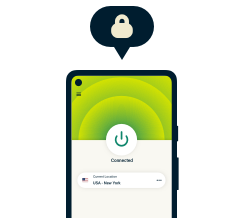
30-day money-back guarantee

























Just a “security” comment, if it might be called like that : Besides the better speed of Ethernet, a Wi-Fi adapter that’s “alive” in your system serves to track down your real location, even if you’re using a VPN : It’s just a matter of simply looking at what *other* Access Points your Wi-Fi “sees”, i.e. your neighbors (if I get the access to your Wi-Fi adapter, of course, something that many services/apps/programs ask for). The only way to get rid of that is to disable your Wi-Fi Adapter and *only* use your Ethernet connection. Once I can see what your Wi-Fi adapter sees, to make a Radio triangulation takes very short. Just fyi.
Your home Ethernet cable probably wouldn’t be open to this type of attack, but here it is.
Back on the good old days of the Cold War, American submarines attached snooping devices to Soviet undersea cables up in the northern part of the USSR.
An American skipper had noticed signs in the U.S. warning of undersea / underwater cables and wondered if the Russians did the same. The U.S. Navy started looking for those signs up in the northern waters of the Soviet Union. They found some and promptly began planting listening/transmission devices on them.
While this probably won’t happen to your home Ethernet without your knowledge, it does show that “secure” communications methods may not be all that secure. I’m guessing that someone might be able to attach an innocuous-looking thing on your phone cable if it’s not buried, or on it even if it is buried as it comes out of the ground to attach to the TIE, which cannot be avoided.
You probably might be referring, and it’s just a thought, to the USS Jimmy Carter and/or the USS Parche submarines …. well, that tells me something about your age, must be around same as mine, though most probably thing it’s that you’re younger, everyone is by now….. Good to know that someone still remembers that. Thank you Sir.
I have fiber optic from my router to the internet and wifi for my local in-house network, including the printer. I get nearly the same speed for internet access with wifi as I do with ethernet connections to the router having tried both. Also there seems to be no great speed difference between using wifi and ethernet within my local network. The major internet slowdown? Response time by the bank, etc., when I attempt to access them when they are getting a lot of traffic.
It slows down a lot and the whole protocol is used but not good
It says “connected” but how do I know it really is?
Hi, here are articles on the several ways to check your VPN’s effectiveness:
https://www.expressvpn.com/blog/is-your-vpn-working-heres-how-to-test-it/
https://www.expressvpn.com/support/troubleshooting/check-expressvpn-is-working/
I kept getting a message that ExpressVPN was trapped at the New Jersey turnpike. I’m 81. What does it mean?
I prefer the Ethernet over the WIFi, yes it’s more convenient, but is it safer? How can you be sure no one else is interfering in your space. I have had this happen to me when I used wifi, my next-door neighbor kids were downloading games that I was not even aware of, so how can you determine really which is best?
I even play multiplayer games on WiFi. Cables are nice, but too inconvenient.
you are why online games lag
I noticed that a lot of big companies use Ethernet cables to provide work connections. But I absolutely agree that Wi-Fi is an easier way to use at home.
In a lightning prone area using wifi does mean one less connection to your PC that can carry any surges, especially if you use ADSL or cable.
I’m using Ethernet on a laptop for work in Ecuador. Electricity tends to go out about once a month for varying time periods. I have a UPS APC battery backup with only the router/modem plugged in. It’s supposed to provide 150 minutes of power. Ethernet should extend the time period of the battery. Hopefully, I’ll never have to find out.