
This article was originally written on February 19, 2019.
It’s about the time of year when well-intended resolutions fall by the wayside.
Don’t beat yourself up, though. You might feel like a big fat failure, but you probably just didn’t pick the right resolutions. While that promise to hit the gym five days a week seemed both reassuring and eminently plausible as you sat at the Christmas dinner table shoveling chocolate and meat into your mouth, it’s really not a sustainable goal.
To make yourself feel better, why not swap out your resolutions and go for something easier to achieve, but with equally wonderous positives?
That’s right! The VPN company is about to suggest ways to improve your life with privacy and security resolutions. Settle in, then, here we go.
1. Angry Birds
If you were an international spying organization, which app would you target to harvest smartphone user information?
If you picked Angry Birds, congratulations! You’re thinking just like the NSA and GCHQ did.
Released in 2009 and sitting on more than 2 billion downloads, Angry Birds was perhaps the first mobile game to hit the big time. And what it lacks in gameplay, it certainly makes up for in leaky data.
Ed Snowden himself claimed the app was siphoning data, but it wasn’t until news hit that international intelligence agencies were using it to collect information that people really took notice.
A mobile ad platform placed a code snippet in Angry Birds that allowed the company to target advertisements to users based on previously collected information. Unfortunately, the ad’s library of data was visible, meaning it was leaking user information such as phone number, call logs, location, political affiliation, sexual orientation, and marital status. No wonder the NSA was all over it.
If you believe the developers, it seems that newer versions of Angry Birds aren’t quite as vulnerable as their forefathers, so if you must shoot pigs with chickens, make sure you update the app.
2. The YouVersion Bible App
The YouVersion Bible App is on more than 300 million devices around the world. It claims to be the No. 1 Bible app and comes with over 1,400 Bibles in over 1,000 languages. It also harvests data as if the Rapture is coming tomorrow.
Notable permissions the app demands are full internet access, the ability to connect and disconnect to Wi-Fi, modify stored content on the phone, track the device’s location, and read all a user’s contacts.
It’s not immediately clear why the app needs all this data. One can only assume that it’s reporting it all to your deity of choice. Well, that or ad agencies.
UPDATE: A representative of YouVersion wrote to say that the app's permissions are meant to ensure the "best possible experience for our users" and that the developer, a non-profit, "will not sell users' data or personally identifiable information."
3. Any flashlight app
Let’s start this by pointing out that it’s 2019, and nearly all phones have a built-in flashlight feature. If you have a third-party app, at best, it’s pointless.
Flashlight apps are the go-to choice for hackers who want access to your phone. Unsuspecting users are kept in the dark as a seemingly helpful and innocuous flashlight app infests their phones with malware.
Much has been reported about the dangers of installing flashlight apps in the past, and there’s really no need to put yourself at risk by having one. But, if you already have a third-party flashlight app installed, check the permissions it has. And you might want to sit down first.
4. Facebook
No great surprise that we are recommending against this one.
The Cambridge Analytica scandal showed the extent of Mark Zuckerberg's data harvesting. With a plethora of other privacy abuses over the years, it’s time to remove the Facebook app from your smart device.
The true extent of Facebook’s surveillance of your phone is staggering. The app can take pictures and video, record audio, add and delete contacts, read your texts, read your calendar, overrule other apps… it goes on. In short, the Facebook app has alarming control over your phone and everything on it.
But privacy isn’t the only reason to release yourself from the Facebook spy shackle. No matter how great your phone is, uninstalling the Facebook app will make it better. The app is constantly running in the background, consuming both battery and your data allowance. It’s a mammoth resource hog.
If you must use Facebook, add a shortcut to the website on the home screen. And remember to close the tab once you’re done. At least this way it can’t keep spying on your phone (and eating its resources) when you’re not looking at it.
Conclusion: Get app fit
While you and your flabby body may have failed in your new year’s resolutions to get fit, there’s no reason you can’t improve your life in a less physical manner.
If you have any of the apps listed above, boost your online privacy and security immensely by shedding them like the pounds you could not.
Take the first step to protect yourself online. Try ExpressVPN risk-free.
Get ExpressVPN







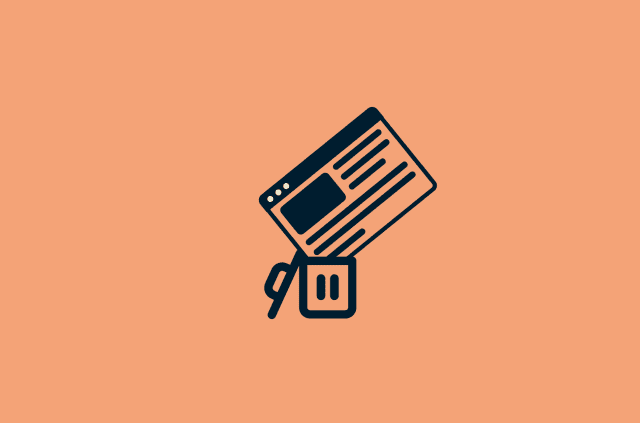

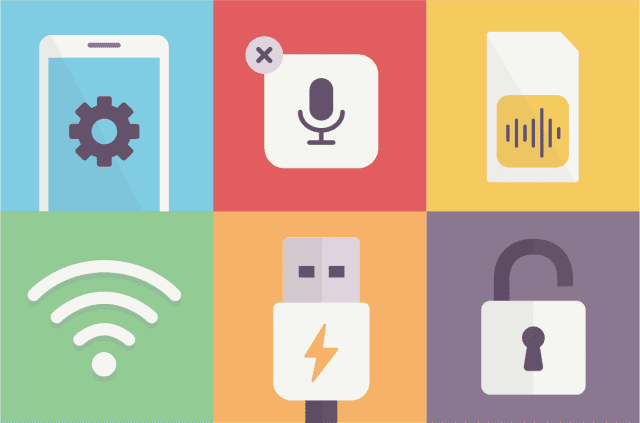
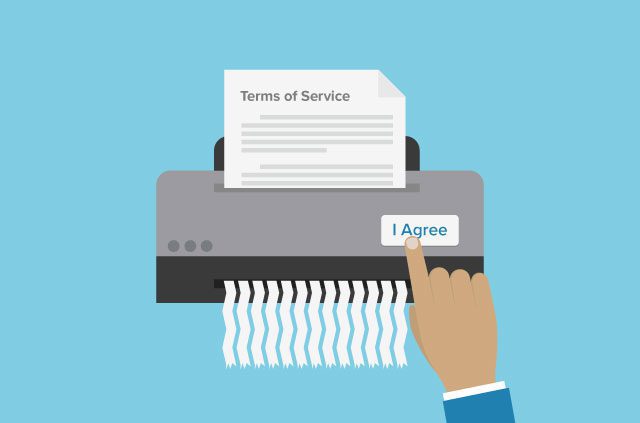
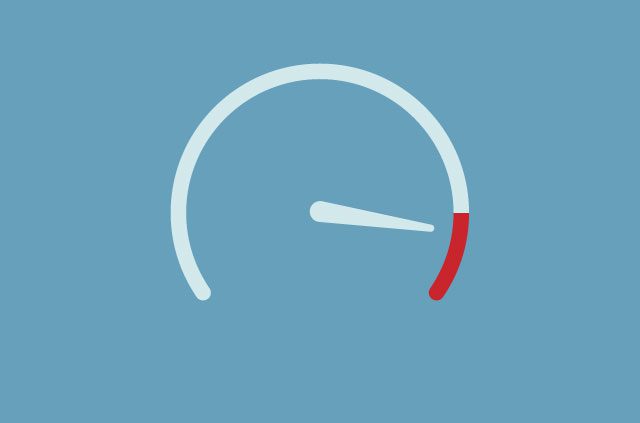
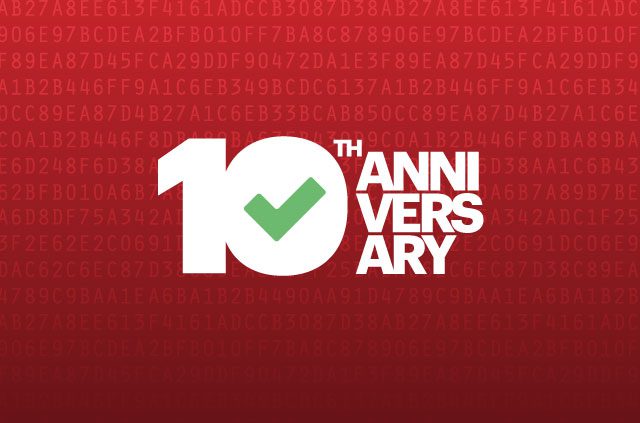

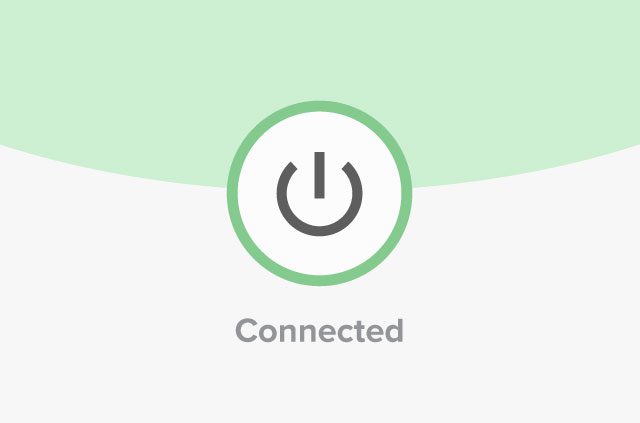
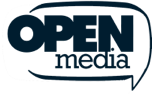




Comments
Nothing
I agree with all the advice except for the one about Facebook. Damn, the Facebook app is so convenient when I see something interesting and decide to share it. All I need is to press the share bottom.
Regarding the the flashlight apps. I have Privacy Flashlight and it only asks for permission to my camera and location (location I turn off). What does permission to my camera mean and what are they looking at? What is your opinion about Privacy Flashlight in general? Thanks.
Many flashlight apps need permission to the camera because the camera is usually the only thing that needs the light when taking certain photos and it's usually the only way for the app to turn the light on/off. (There are other ways to get access the light itself, but that involves "rooting" your phone.) But besides the camera, if the app is asking for permission to your location, or anything else for that matter, I would be worried. Why would it need access to something else just to turn the light on/off? Probably to serve you ads and gather information about you.
There's a difference between the Bible and a Bible app. Your post (intentionally?) makes the Bible look bad, in stead of pointing to the app, which is called "YouVersion Bible App". I have a Bible app called mySword on my phone which has no privacy problems (only permission is "storage"). Please change your heading accordingly.
Thanks for highlighting this. The entry concerns the YouVersion Bible App, and I edited the text so how this.
The bible is a weapon, aimed at the hearts and minds of the weak and the desperate.
Mood
Do you have a copy of what the YouVersion rep actually sent? Very curious!!!