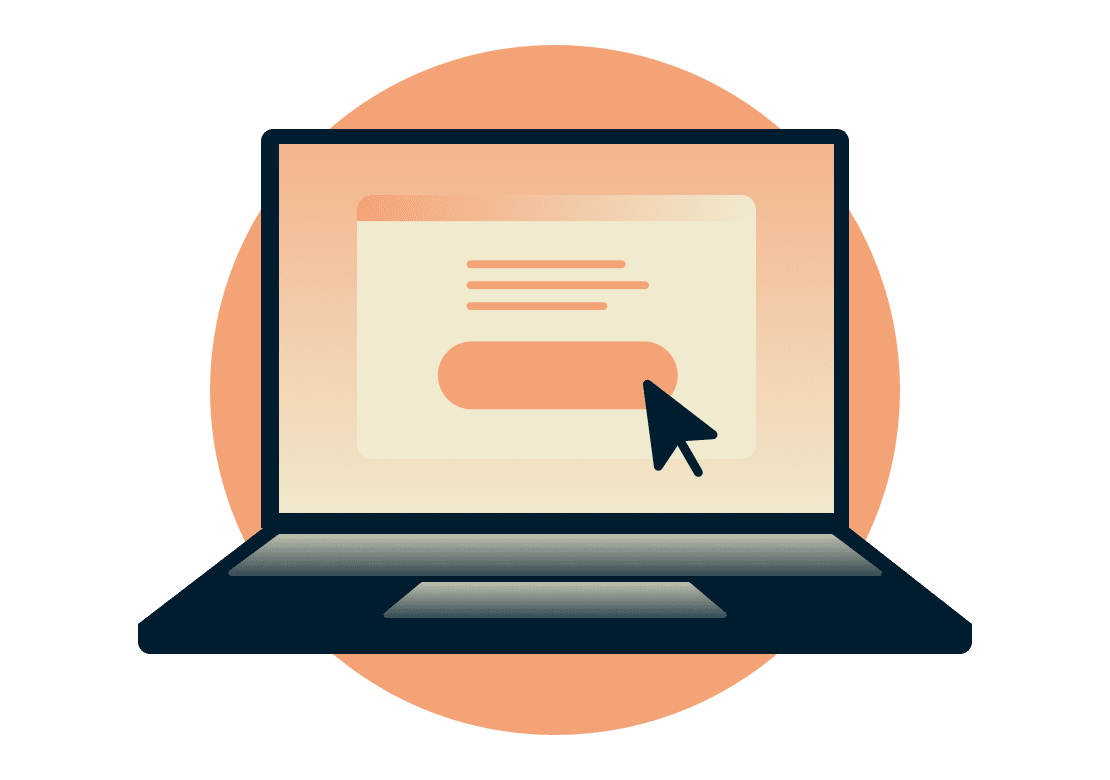How to watch Sky Go online with ExpressVPN
Use ExpressVPN with Sky Go UK and stream your favorite Sky TV shows, movies, and Sky Sports, live and on demand.
Simply install the Sky Go and ExpressVPN apps on your devices and you’ll be streaming British TV on Sky Go privately and securely in no time.
30-day money-back guarantee
How to use a Sky Go VPN
-
![How to sign up for ExpressVPN]()
Step 1
Sign up for ExpressVPN and its blazing-fast service.
-
![Globe showing Europe, Africa, and the Middle East.]()
Step 2
Connect to a VPN location in the UK .*
-
![TV screen and mobile device with play icons on them.]()
Step 3
Enjoy your Sky Go programming.
What is Sky Go?
Sky Go is the name of Sky TV’s streaming video service, offering both live and on-demand programming. It’s free for Sky TV subscribers in the UK, but on a limited number of devices. If you want to register more devices to use with Sky Go, you can upgrade to Sky Go Extra.
Don’t waste your time fiddling around with DNS proxy servers. With ExpressVPN, you can spend less time tinkering and more time watching the things you love.

Live stream Sky Sports
If you want to watch Sky Sports live at home or abroad, Sky Go is a fan’s best friend. Catch Sky Sports 1, Sky Sports 2, Sky Sports Mix, Sky Sports News, Eurosport 1 and 2, and of course, all the best in live football:
- Sky Sports Premier League
- Serie A
- EFL
- Scottish Premiership
Sky Go is a top choice for the ICC Cricket World Cup, HSBC World Rugby Sevens Series, Formula One , World Championship Boxing , and more.

What can I get on Sky Go?
With Sky Go, you can enjoy all the programming that comes with your Sky TV package, both live and on demand. Stream it all online in blazing-fast HD and with stronger digital security and privacy.
Sky Go offers content from a range of channels, including:
- Entertainment : SyFy, TLC, MTV, Fox, Comedy Central, Viceland, and Sky Cinema
- Kids : Disney Channel, Nickelodeon, Disney XD, Disney Junior, Nick Jr., and Cartoon Network
- Documentary : Discovery Channel, Animal Planet, History, and National Geographic
- News : Sky News, Sky News Arabia, News 18
Get the best speeds for your Sky Go VPN
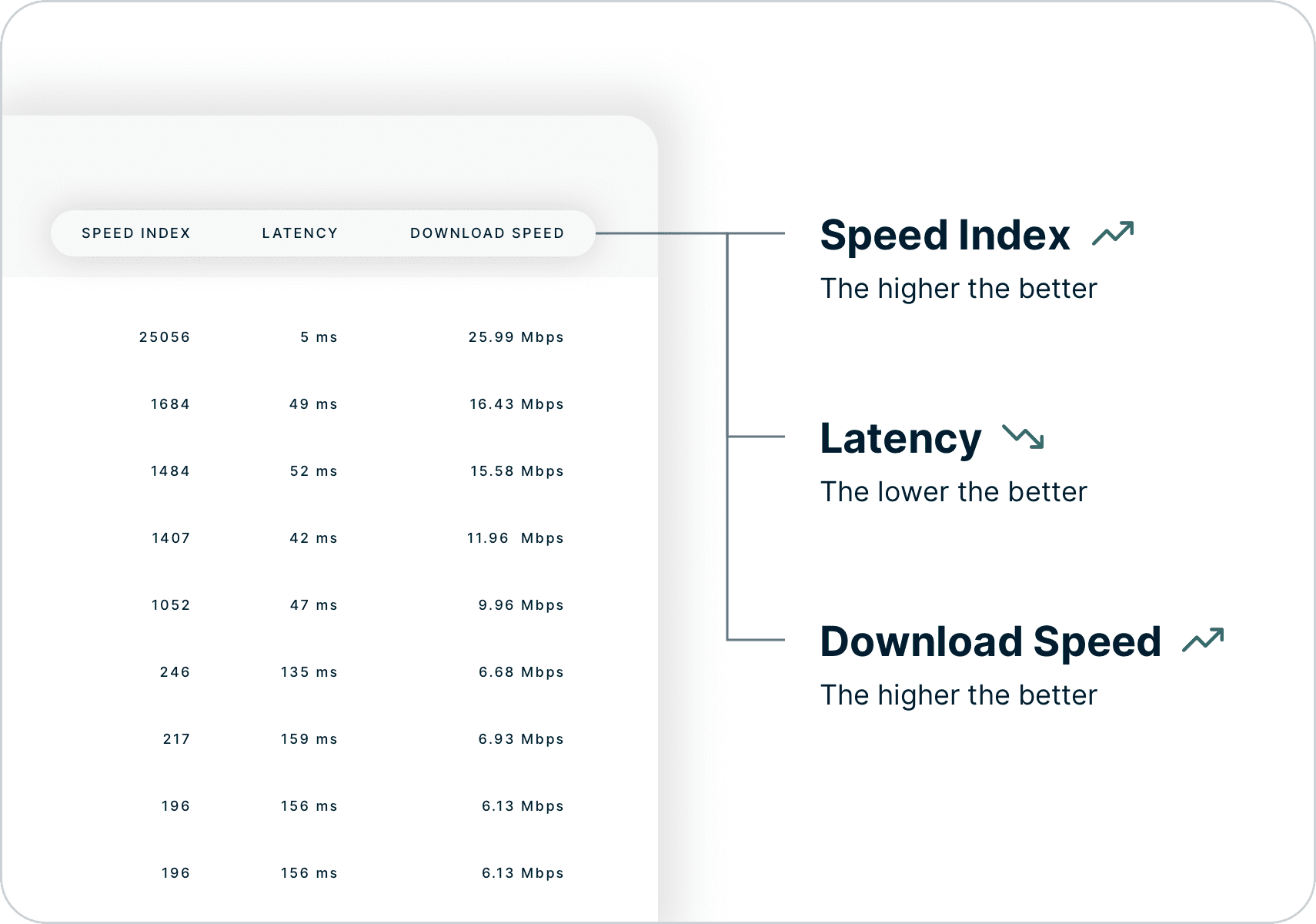
With ExpressVPN’s Speed Test for Windows and Mac, you can check the latency and download speed of each VPN location.
After you’ve run the Speed Test, connect to the VPN server location with the highest speed index and start watching Sky Go.
FAQ: Using a Sky Go VPN
Does ExpressVPN come with a Sky Go account?
ExpressVPN does not come with a Sky Go account. To watch Sky Go securely with ExpressVPN, you need to be a Sky TV UK subscriber.
Can I use my VPN to stream Sky Go on multiple devices?
Sky Go is compatible with most computers, mobile devices, and tablets, but the number of devices you may register with Sky Go for free as part of your Sky TV subscription is limited.
You can upgrade your Sky Go account to Sky Go Extra, which would allow you to enjoy Sky Go on more devices.
Can I watch Sky Go abroad?
As of 1 January 2021, Sky Go is no longer available to stream outside of the UK, although there are separate versions available in EU countries such as Italy and Germany. For more information on watching Sky Go abroad, please contact Support.
What devices can I watch Sky Go on?
Sky Go is available on a wide range of devices, including:
- Smartphones and tablets, including iOS and Android
- Computers, including Mac, Windows, and Linux
- Game consoles, including PlayStation and Xbox
ExpressVPN has easy-to-use apps for many of these devices and covers up to 14* devices simultaneously with a single subscription. But even if your device cannot install ExpressVPN directly, you can still enjoy full VPN benefits by connecting it to a router running ExpressVPN.
Want Sky Go on the big screen? Learn about all the ways to get ExpressVPN on your TV.
Will using a VPN affect the video quality?
All VPNs have the potential to slow down your internet connection. But ExpressVPN is very fast, and most users don’t experience issues with buffering when they stream video. In fact, sometimes a VPN may be able to boost your download speeds, especially if your internet service provider (ISP) throttles bandwidth on streaming-video services.
What British TV channels can I watch online with a VPN?
With ExpressVPN, you can securely stream free-to-air British TV channels like BBC iPlayer, ITVX, Sky Go, Channel 4, My5, and Now TV. ExpressVPN also works with premium streaming services that specialize in British content like BritBox and Acorn TV.
What else can I do with ExpressVPN?
ExpressVPN works with many other streaming services, including Netflix, Hulu, Amazon Prime Video, BBC iPlayer, and more, so you can enjoy video content from all over the internet with enhanced security, privacy, and freedom.
* ExpressVPN is optimized to work with Sky Go so you can enjoy online privacy and security all the time, without the VPN interfering. It should not be used as a means of copyright circumvention. We cannot see or control what you do while connected to our service, so you are responsible for complying with our Terms of Service, your content provider’s terms, and any applicable laws.
*See device details here.
Why streamers love ExpressVPN
How to stream on your TV with ExpressVPN

Using ExpressVPN means secure streaming in blazing-fast HD! Here are four ways to stream with a VPN:
- Download the app to a smart TV. If you have a TV that can install the ExpressVPN app directly, such as Apple TV , Amazon Fire TV , or Android TV , just search for the app and install!
- Connect via HDMI cable. Simply run an HDMI cable from another device with ExpressVPN installed to your TV. Don’t have an HDMI cable handy? Try mirroring or casting instead.
- Use MediaStreamer. Though MediaStreamer doesn’t offer the privacy protection of a VPN, it works with devices like smart TVs and gaming consoles that normally can’t install a VPN.
- Use a VPN-enabled router. With ExpressVPN installed on your router , every device in your home—including your smart TV—can enjoy all the benefits of a VPN. This even covers devices that can’t install a VPN directly.
Besides smart TVs, ExpressVPN also works with a wide range of devices—and you can connect up to 14* at the same time with a single subscription!
Why use ExpressVPN?
-
Use on up to 14* devices simultaneously
Install ExpressVPN on all your devices, and connect 14* at once with a single subscription.
-
Unlimited bandwidth
Download as much as you want, without your ISP or VPN capping certain kinds of traffic.
-
Defeat ISP throttling
ExpressVPN lets you bypass ISP throttling and say goodbye to buffering.
-
Lightning-fast speeds
Enjoy smoother, throttle-free browsing and gaming with ultra-fast speeds.
-
Secure access anywhere
Safely access all the apps and services you need to work, stream, and play.
-
24-hour live chat support
We're available anytime to help you with setup and troubleshooting.
*See device details here.
Watch Sky Go with a risk-free VPN
Still on the fence about using a VPN for Sky Go? Try ExpressVPN risk-free.
If you’re not satisfied for any reason, contact Support within 30 days and get a full refund, no strings attached.