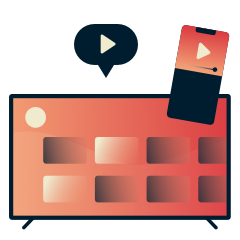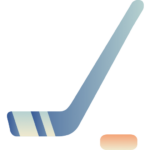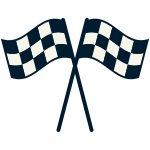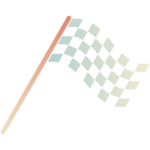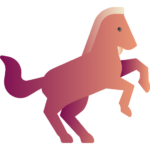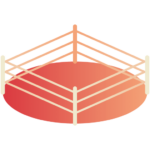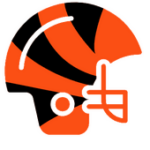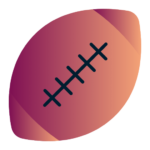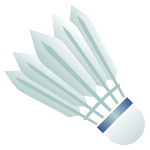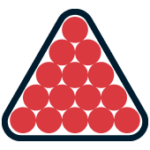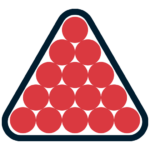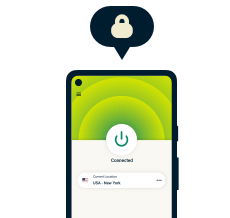How to live stream the 2024 Leagues Cup
You can watch 2024 Leagues Cup live streams easily and securely with a VPN by following just a few simple steps:
- Get ExpressVPN.
- Connect to the VPN server location that matches the broadcaster you want to watch. For example, American fans should connect to a secure server in the U.S to stream their local broadcasters.
- Tune in and enjoy!
Watching on a computer? For the best streaming experience, use the ExpressVPN browser extension for Chrome, Firefox, or Edge.
How to watch 2024 Leagues Cup live streams with free trials
Worldwide
Apple TV+
Price: Varies
Soccer fans worldwide can catch the entire Leagues Cup tournament—including matches featuring Lionel Messi and Inter Miami—on AppleTV+, which offers every Leagues Cup game during the 2024 summer tournament. Sign up for its MLS Season Pass, which features every single Leagues Cup game along with live regular-season MLS and MLS Cup playoff matches. With an MLS Season Pass subscription, fans won’t need to worry about blackouts!
MLS Season Pass is currently available for 50 USD in the U.S., down from 100 USD when the season started. Make sure you take advantage of Apple TV’s Multiview function to watch multiple matches at the same time! Apple TV+ offers a 7-day free trial.
United States
YouTube TV
Price: 73 USD/month and up
Channels: FS1
FS1 will air 16 Leagues Cup matches through the round of 16 and YouTube TV offers Americans access to FS1 (as well as a host of other sports and entertainment channels). You may need to submit a U.S. ZIP code (e.g., 10022, 48104, etc.), but it accepts a wide array of payment options. If you don’t feel like committing to YouTube TV, use the free trial.
Note: You may need a valid U.S. credit/debit card or PayPal to subscribe. You can still subscribe via Google Play, even if you don’t have a U.S. credit/debit card.
Fubo
Price: 80 USD/month
Channels: FS1
Fubo offers another easy way for U.S. fans to live stream 2024 Leagues Cup matches online. Use the 7-day free trial on Fubo to watch all of your favorite soccer matches live. You will need a U.S. credit/debit card to subscribe. The billing address used may determine which local channels are available, and you may be unable to change your location.
DirecTV Stream
Price: 85 USD/month and up
Channels: FS1
DirecTV Stream is often on the pricier side but if you prefer a cord-cutting service over an additional streaming app for watching select Leagues Cup soccer matches airing on FS1, it’s a great option. The service offers a 5-day free trial.
Other ways to watch Leagues Cup live streams
Canada
TSN+
Price: 20 CAD/month
Fans in Canada can watch Leagues Cup live streams on TSN+, which will air select matches throughout the 2024 tournament.
Note: You may need a Canadian payment method to subscribe.
United States
Hulu + Live TV
Price: 77 USD/month and up
Channel: FS1
Hulu + Live TV is another great way for American soccer fans to catch live Leagues Cup matches this summer—available on FS1. Free trials are not available.
Note: You may need to supply a valid U.S. postal code (e.g., 10012, 48104) and credit card.
Sling TV
Price: Varies
Channels: FS1
Sling TV provides U.S. viewers with access to FS1 through its Sling Blue package. However, please note that Sling no longer offers a free trial.
Can I use a VPN to watch the 2024–25 Leagues Cup from another country?
Some users watch the 2024–25 Leagues Cup by connecting to a VPN server in a country other than their own, but doing so may violate copyright or the streaming service’s terms of use. ExpressVPN is a privacy and security tool, and using it to circumvent copyright is against our Terms of Service. We cannot see or control what you do while connected to our VPN, so you are responsible for ensuring that your use complies with all relevant terms and laws.
Best VPN for watching 2024 Leagues Cup live streams
ExpressVPN is the best VPN for live streaming Leagues Cup soccer action. With next-gen 10-Gbps servers in locations around the world, you can enjoy the full privacy protections of a VPN on your favorite devices, including Windows, Mac, Android, and iOS, not to mention a range of ways to stream on your big-screen TV. If you need help along the way, ExpressVPN offers 24/7 live chat support and a risk-free 30-day money-back guarantee!
What is the Leagues Cup?
The Leagues Cup is an annual soccer tournament between 47 clubs—all 29 Major League Soccer (United States and Canada) and 18 Liga MX (Mexico) teams—taking place at stadiums around the U.S. and Canada. Teams (including Lionel Messi‘s Inter Miami) compete in a World Cup-style club tournament with a group stage followed by knockout rounds until the final on August 25, 2025. The three best teams at the end of the Leagues Cup season will also qualify for the CONCACAF Champions Cup.
When will the 2024 Leagues Cup start?
The 2024 Leagues Cup begins July 26, 2024, and runs until August 25, 2024.
2024 Leagues Cup schedule
You can find the full match schedule for the 2024 Leagues Cup on the official website. Below are key dates for the tournament.
| Stage | Dates |
| Group Stage | July 26–August 6, 2024 |
| Round of 32 | August 7–9, 2024 |
| Round of 16 | August 12-13, 2024 |
| Quarterfinals | August 16-17, 2024 |
| Semifinals | August 20 or 21, 2024 |
| Third Place | August 25, 2024 |
| Final | August 25, 2024 |
What teams are in the 2024 Leagues Cup?
| Team | League |
| Atlas | Liga MX |
| Atlético San Luis | Liga MX |
| C.D. Guadalajara | Liga MX |
| Club América | Liga MX |
| Club León | Liga MX |
| Cruz Azul | Liga MX |
| Juárez | Liga MX |
| Mazatlán | Liga MX |
| Monterrey | Liga MX |
| Necaxa | Liga MX |
| Pachuca | Liga MX |
| Puebla | Liga MX |
| Querétaro | Liga MX |
| Santos Laguna | Liga MX |
| Tijuana | Liga MX |
| Toluca | Liga MX |
| UANL | Liga MX |
| UNAM | Liga MX |
| Atlanta United FC | MLS |
| Austin FC | MLS |
| Canada CF Montréal | MLS |
| Canada Toronto FC | MLS |
| Canada Vancouver Whitecaps FC | MLS |
| Charlotte FC | MLS |
| Chicago Fire FC | MLS |
| Colorado Rapids | MLS |
| Columbus Crew | MLS |
| D.C. United | MLS |
| FC Cincinnati | MLS |
| FC Dallas | MLS |
| Houston Dynamo FC | MLS |
| Inter Miami CF | MLS |
| LA Galaxy | MLS |
| Los Angeles FC | MLS |
| Minnesota United FC | MLS |
| Nashville SC | MLS |
| New England Revolution | MLS |
| New York City FC | MLS |
| New York Red Bulls | MLS |
| Orlando City SC | MLS |
| Philadelphia Union | MLS |
| Portland Timbers | MLS |
| Real Salt Lake | MLS |
| San Jose Earthquakes | MLS |
| Seattle Sounders FC | MLS |
| Sporting Kansas City | MLS |
| St. Louis City SC | MLS |
Recent Leagues Cup winners
| Year | Winner |
| 2019 | Club Azul |
| 2021 | Leon |
| 2023 | Inter Miami |
| 2024 | Columbus |
ExpressVPN is a VPN service not intended to be used as a means of copyright circumvention. Please read the ExpressVPN Terms of Service and your content provider’s Terms of Use for more details.
FAQ: About Leagues Cup live streams
Should I use a free VPN to watch the Leagues Cup?
No. ExpressVPN offers premium features that free VPN services may not include, such as high-speed servers in 105 countries. An ExpressVPN subscription allows you to live stream the Leagues Cup without buffering or stuttering. You can try ExpressVPN risk-free with your 30-day money-back guarantee!
Can I live stream Leagues Cup games for free?
No, you cannot live stream 2024 Leagues Cup games for free.
What TV channel is the Leagues Cup on?
The Leagues Cup will air on Apple TV+ (all matches) and FS1 (select matches) in the United States, and TSN (select matches) in Canada.
Can I watch Leagues Cup games with an app?
Fans can watch Leagues Cup live streams on the official apps for Apple TV+ (worldwide, except China, the Middle East, and North Africa), YouTube TV, Fubo, DirecTV Stream, Hulu + Live TV, Sling (United States), and TSN+ (Canada).
Can I watch the Leagues Cup final on YouTube?
No, you cannot live stream the Leagues Cup on YouTube. However, United States viewers can catch select matches live on FS1, which is available on YouTube TV. Free trials are available!
Where can I watch the highlights of the Leagues Cup?
Highlights of 2024 Leagues Cup games will be shown on YouTube.
Who is the most successful Leagues Cup team?
Cruz Azul (2019 champion), León (2021 champion), and Inter Miami (2023 champion) have one title each.
Can I stream the Leagues Cup on my computer?
Definitely. If you’re accessing the streaming service from a web browser, be sure to also install the ExpressVPN extension for Chrome, Firefox, or Edge. The extension has a few features under the hood that can smooth out common streaming issues.
Can I stream the Leagues Cups on my phone or tablet?
Yes. ExpressVPN has apps for every major mobile device, including iOS and Android.
How can I watch the Leagues Cup on my TV with a VPN?
In brief there are five different ways to stream sports on your TV with ExpressVPN:
– With the native app for a smart TV or streaming device
– By streaming on your computer and connecting to the TV with an HDMI cable
– By mirroring or casting wirelessly to your TV or streaming device from your computer or mobile device
– By connecting to an ExpressVPN-enabled router, which allows for unlimited devices and makes it super simple to connect to different server locations simultaneously
– With MediaStreamer, ExpressVPN’s solution for devices that cannot install a VPN, such as Apple TV or gaming consoles. MediaStreamer only needs to be set up once, although it does not provide the full security benefits of a VPN. (Note that by connecting your Apple TV or gaming console to a router, you can get the best of both worlds!)
For more information on all the ways to get ExpressVPN on your big-screen TV, click here or contact a 24/7 Support agent for step-by-step instructions.
I connected to the VPN but my internet speed is slow!
If your internet speed is slow or your streaming seems to lag, there are a few possible reasons:
– The distance of your selected VPN server location from your physical location
– Your connection type (wired connections are more reliable than wireless connections)
– Suboptimal interconnectivity between the VPN and your ISP
– Slow internet connection speed at your location
– Your device type and processing power
Try each of the following steps to troubleshoot:
– Download the latest version of ExpressVPN
– Connect to a different VPN server location
– Change your VPN protocol
If you try each of the above and are still experiencing issues with your streaming speed, contact the ExpressVPN Support Team 24/7 and someone will be with you in seconds.
I connected to the suggested VPN server location but I can’t log in to the streaming service!
No worries! Server load changes rapidly (especially when lots of people are trying to watch certain events), but that’s exactly why ExpressVPN has high-speed servers all over the world. If you’re trying to access a site in the U.S. or Germany, for instance, try connecting to a different server location in those countries.
If you’re trying to connect to a country with one server location, the first step is to check your location settings. If you’re on a mobile device, disconnect from the VPN, turn off location services, then connect to the VPN again. On both Windows and Mac computers, you can turn off Location Services within the Privacy & Security settings menu.
For more help, you can always talk to a member of our Support Team, available 24/7 by live chat.
What other streaming services can I watch with ExpressVPN?
ExpressVPN works seamlessly with all the most popular streaming apps from around the world. Using a VPN for streaming ensures you watch securely in blazing-fast HD with unlimited bandwidth, free from ISP throttling (which can sometimes slow down speeds). If you want to watch your favorite team from anywhere—even while traveling or on unsecured networks like public Wi-Fi—ExpressVPN is a great way to enhance your sports streaming experience.